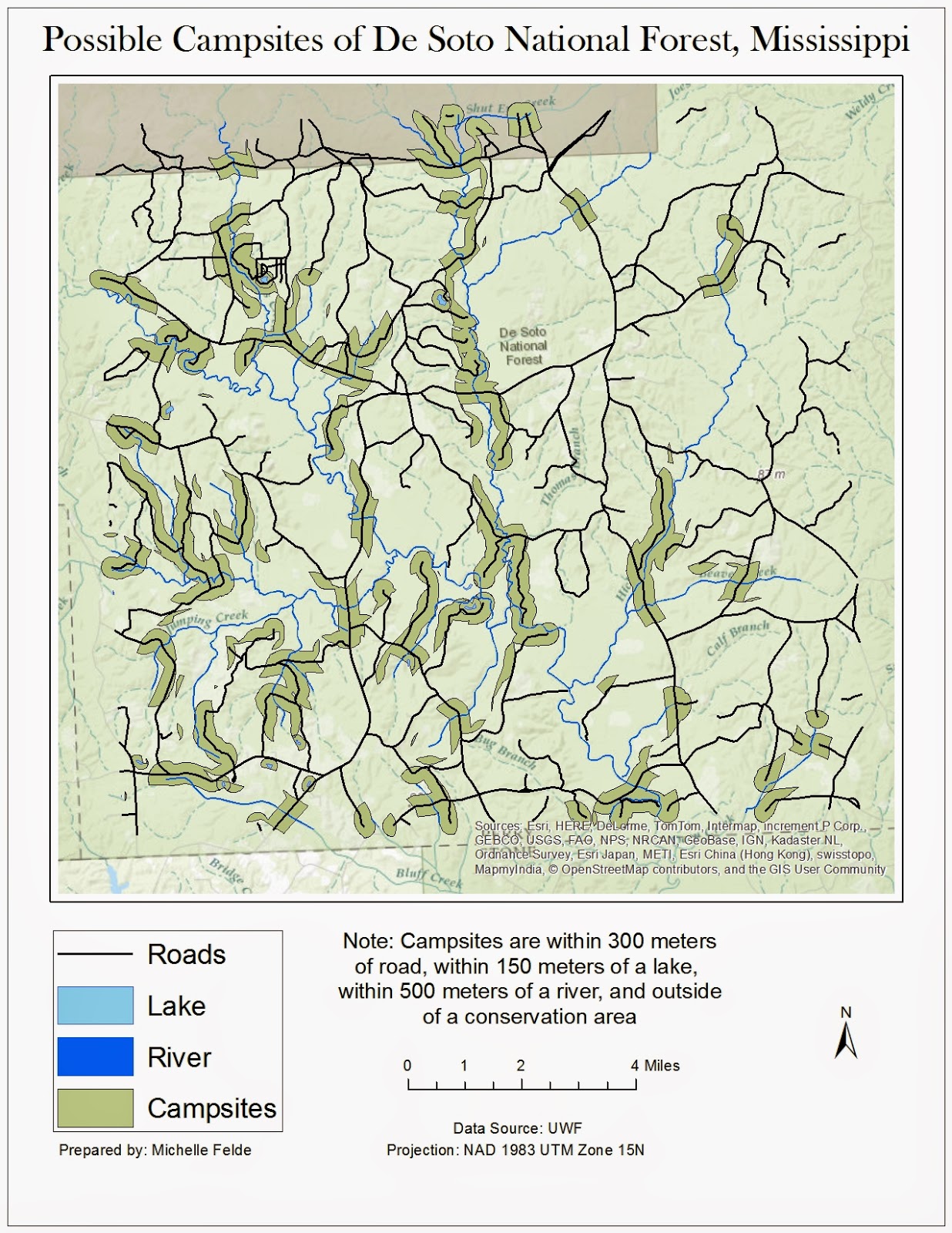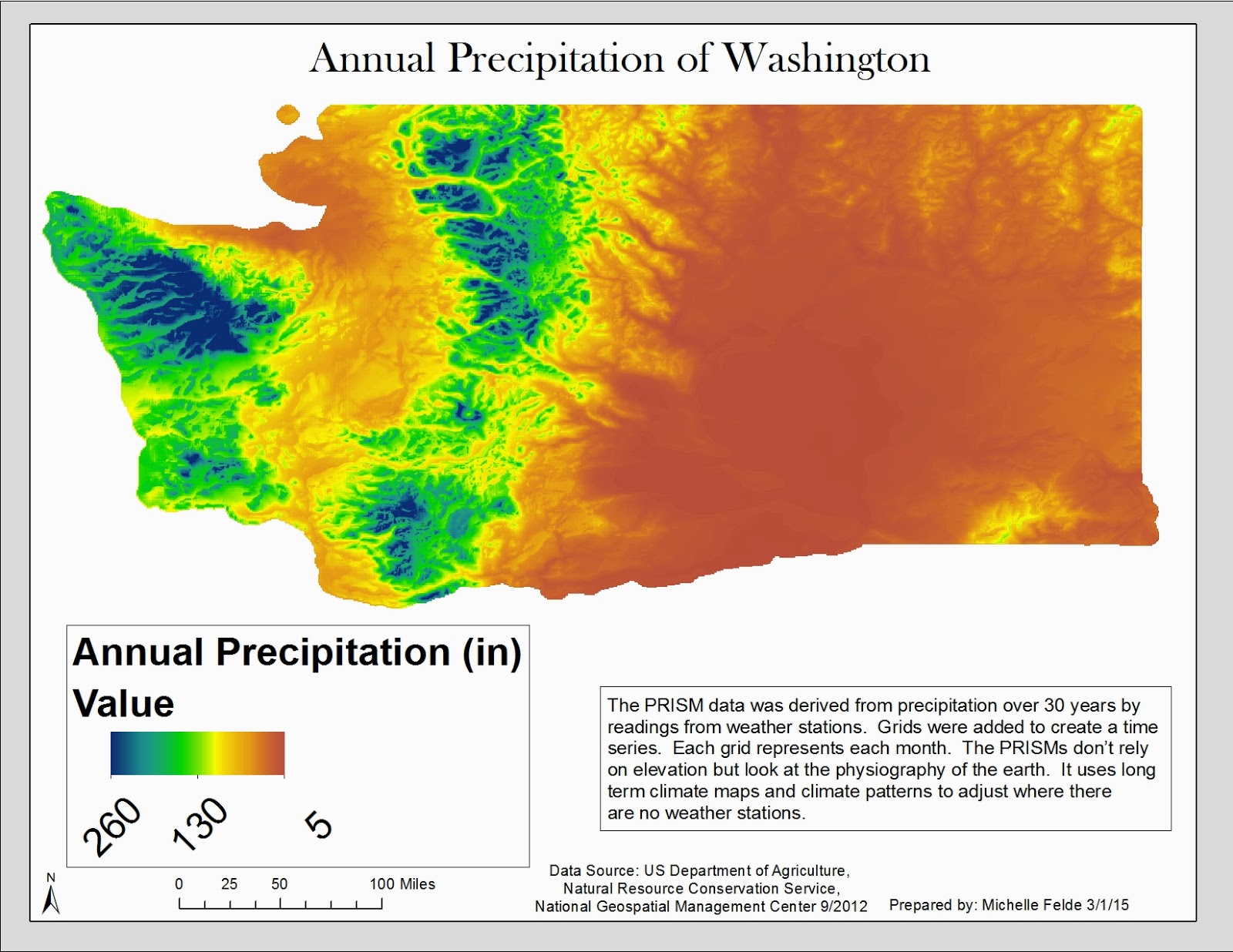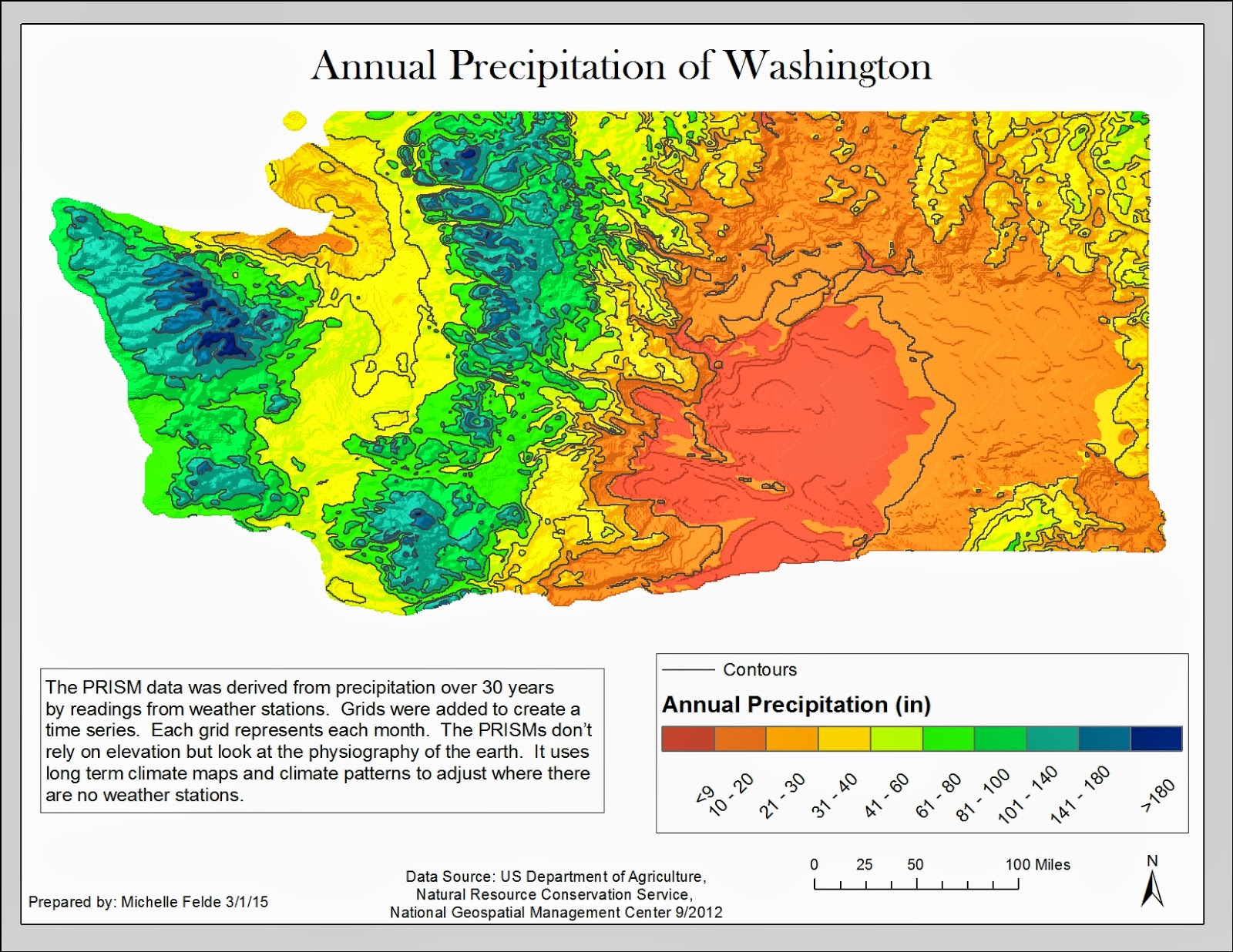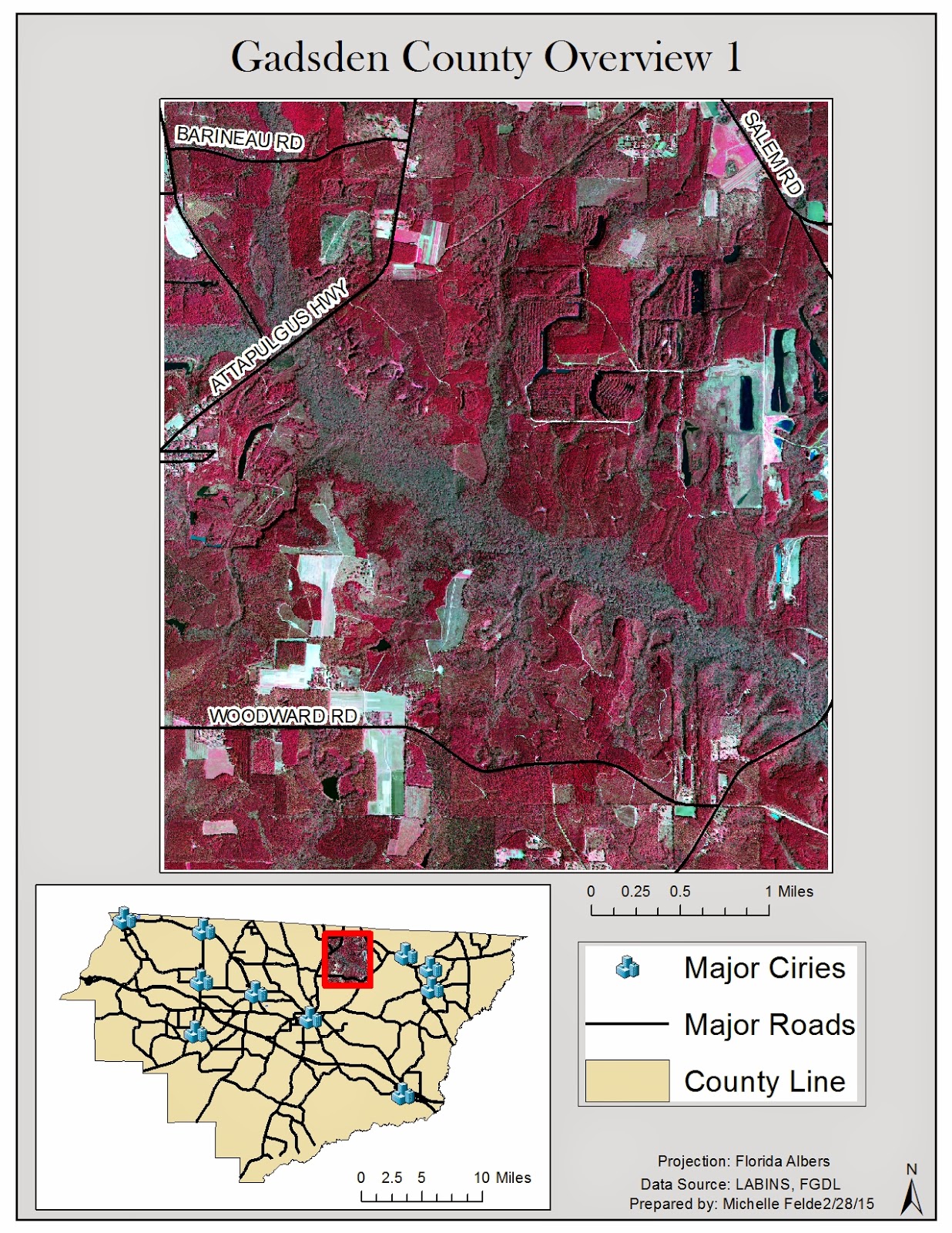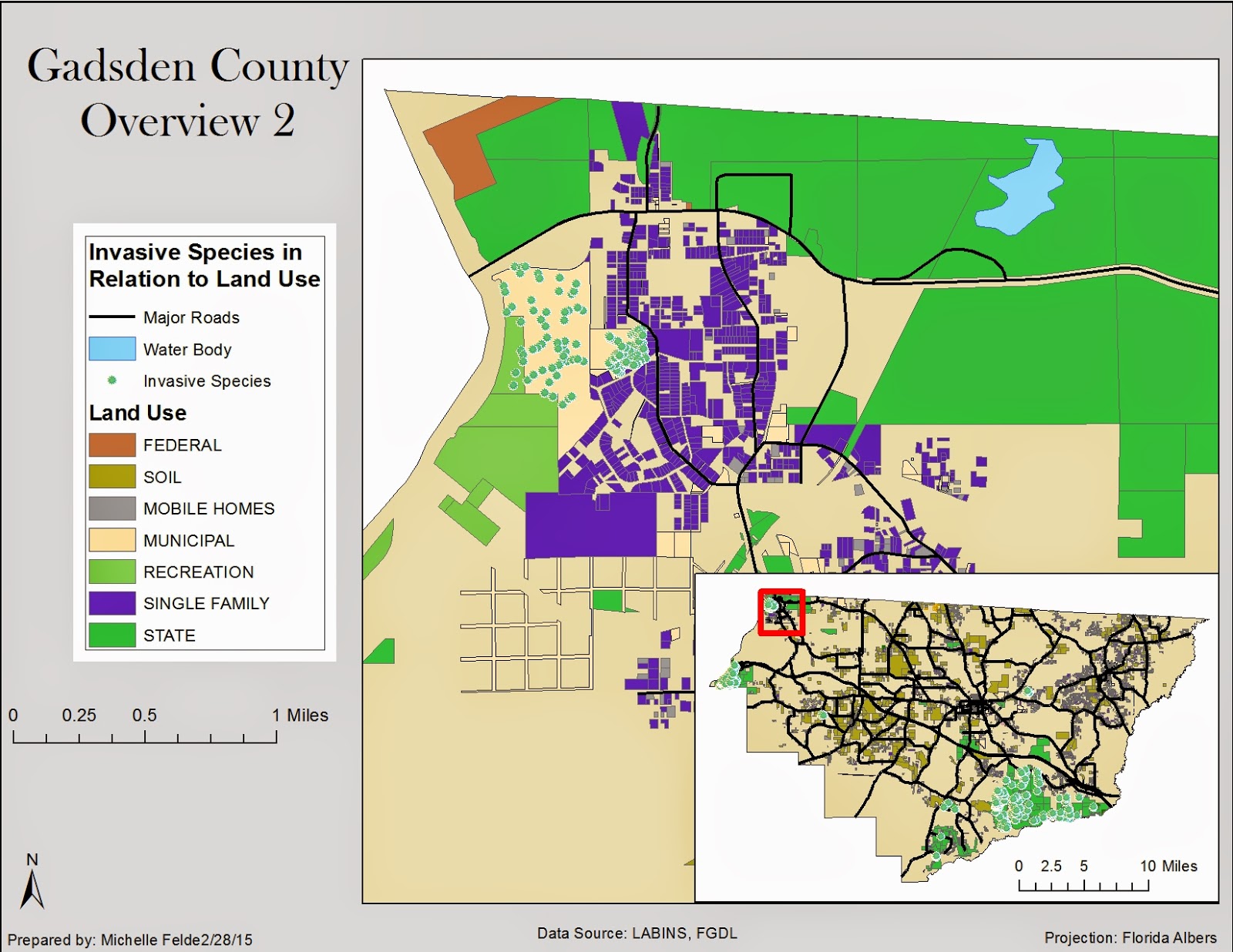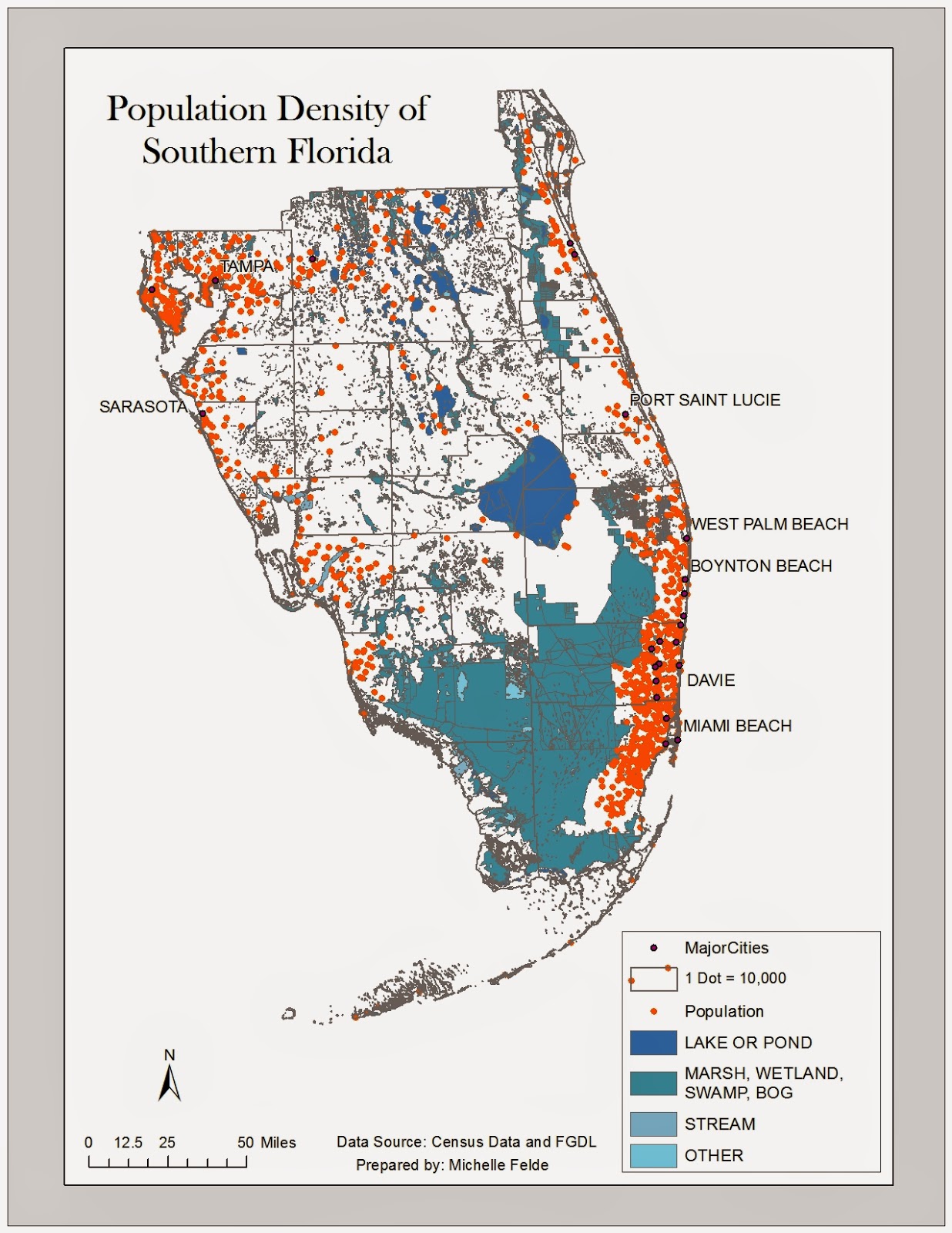 Module 10's objectives were to join spatial and tabular data, and understand dot density symbols. Along with dot density, a goal was to learn how to use masking and good dot map practices.
Module 10's objectives were to join spatial and tabular data, and understand dot density symbols. Along with dot density, a goal was to learn how to use masking and good dot map practices.The map I prepared shows the population density of Florida counties. To create this map I joined census data to the county shapefile. Then I used the Quantities and Dot Density under the Symbology tab. I selected the Population field to use to display the dots and adjusted the dot size.
To avoid dots being placed where people do not live such as rivers or lakes, I used the masking property. Here I can select what layer the dots should be placed or which layer to avoid. I selected to have dots placed in urban areas.