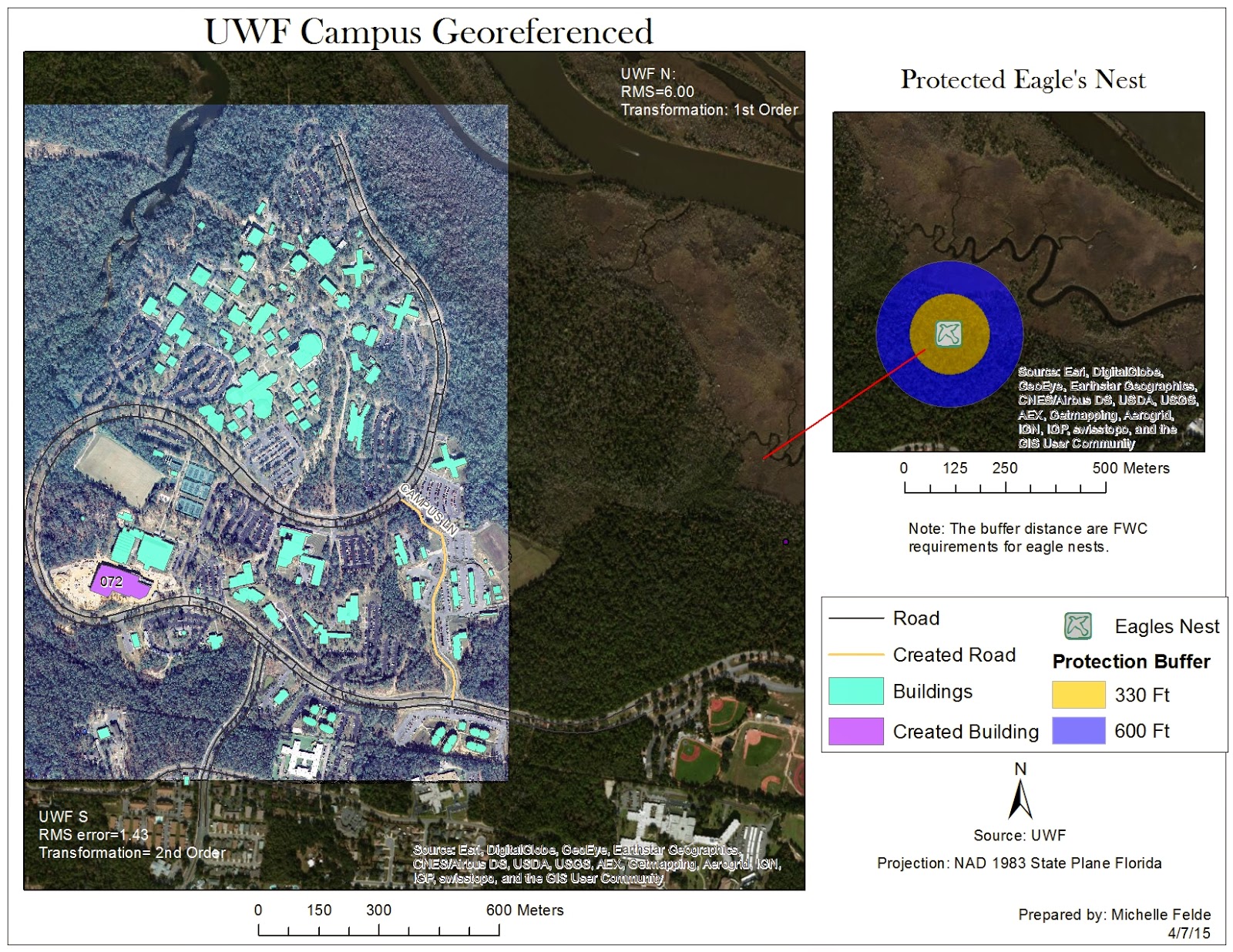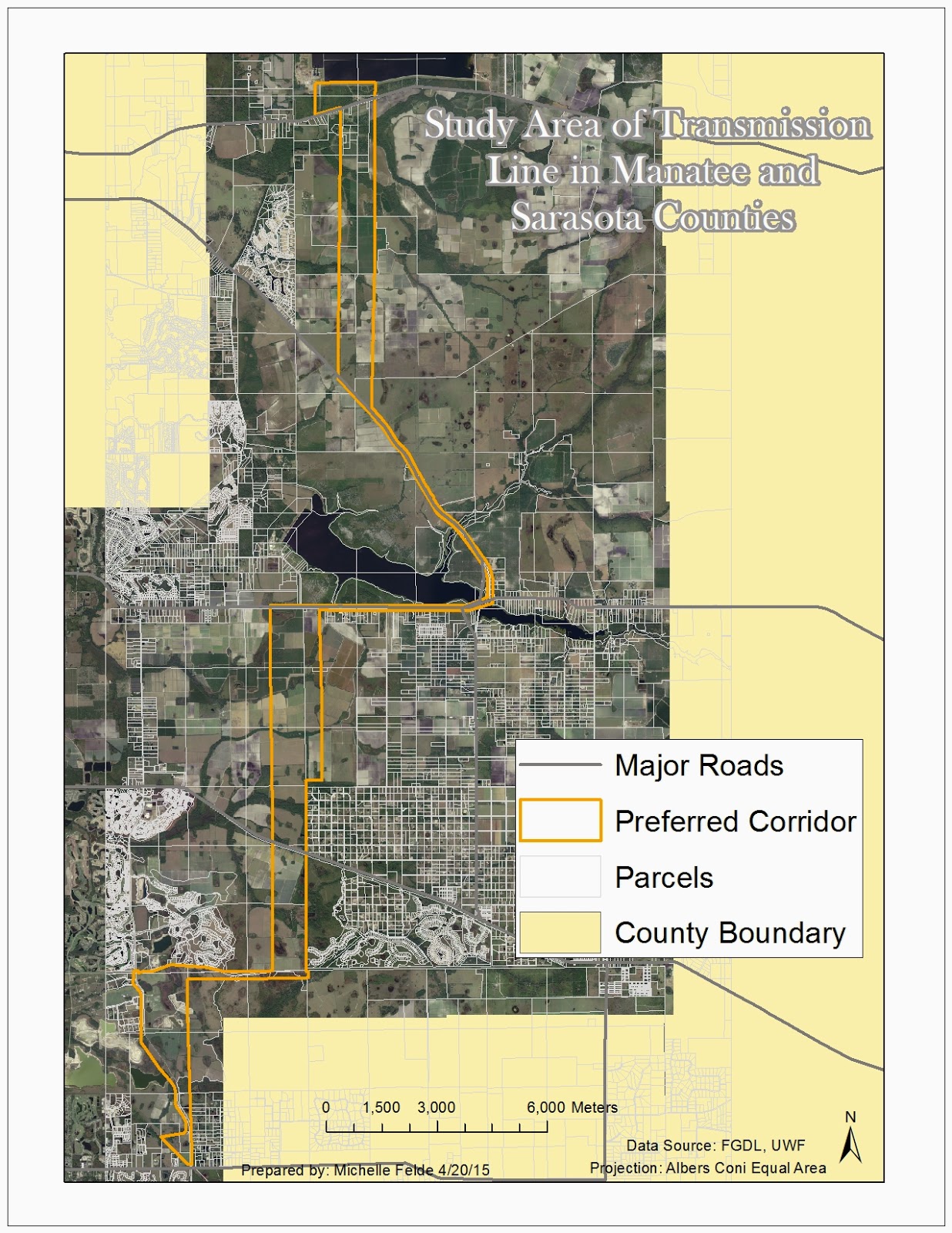 The final lab objective was to expose us to the experience of being a GIS professional. The client was Florida Power & Light and they needed to install a new transmission line. In order to meet FPL's objectives, it was important to apply all that was learned through the course. It required gathering data, preforming buffers, select by attributes and more.
The final lab objective was to expose us to the experience of being a GIS professional. The client was Florida Power & Light and they needed to install a new transmission line. In order to meet FPL's objectives, it was important to apply all that was learned through the course. It required gathering data, preforming buffers, select by attributes and more.The main component of the lab consisted of seeing what land types, how many houses, how many schools, and cost that falls with in the preferred corridor for the transmission line. To do this, it was necessary to clip land types to the corridor and calculate acres. Creating a buffer around the preferred corridor also helped to see future impact on the community. To count the numbers that fell within the corridor and buffer, heads up digitizing was a key part of the process.
This lab was challenging, but in a great way. I think it really helped me see what would be expected of me in the workplace for GIS analysts. I think it also helped me show myself what I have really learned through this class. Having to think of how to get a specific end result, really opens your eyes to various ways in ArcMap.
To see my final maps and presentation click on the links below: